Wayne Deans Investment Analysis Centre
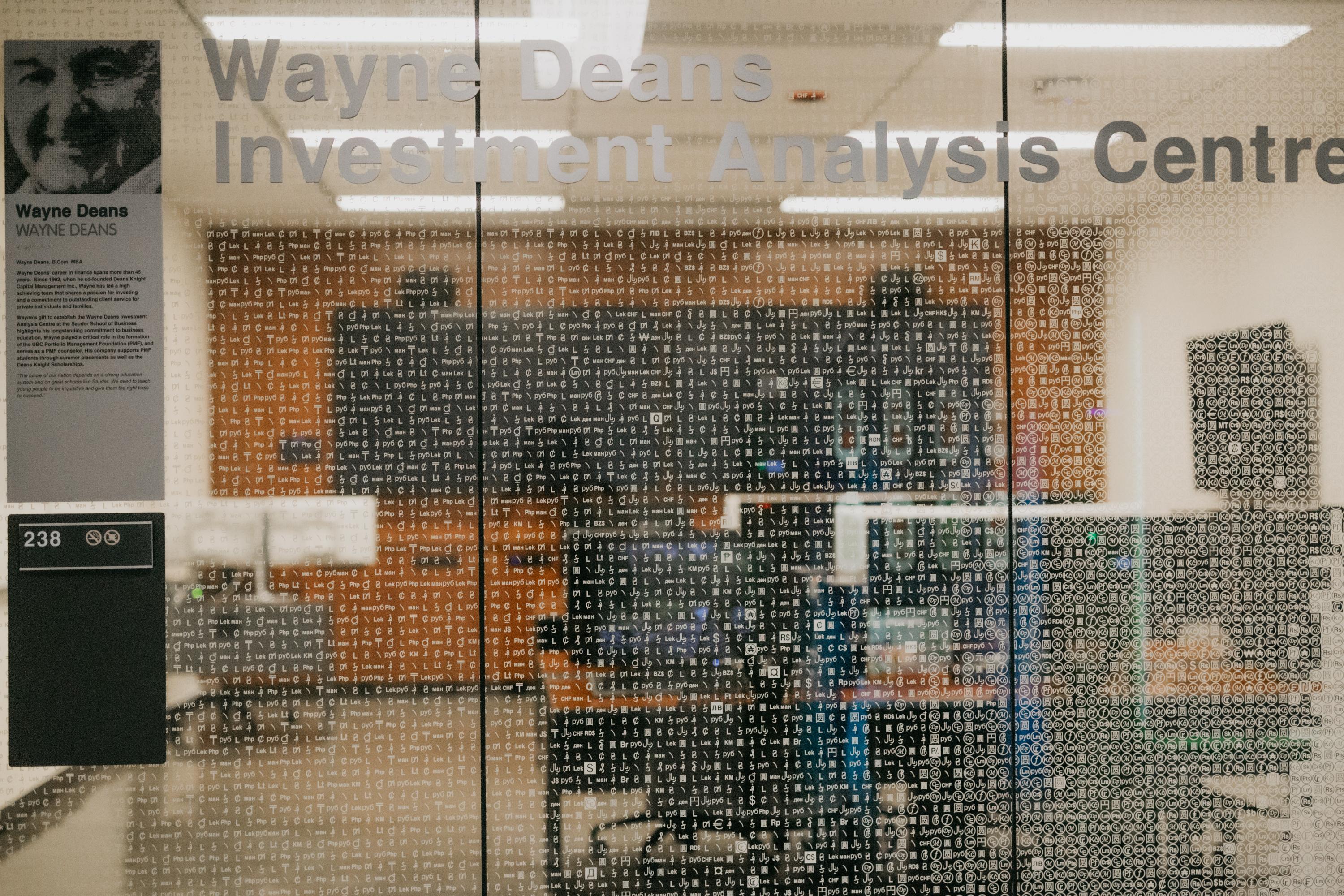

(Photo by: UBC Library Communications and Marketing)
Located just outside the Canaccord Learning Commons in room HA238, the Wayne Deans Investment Analysis Centre (WDIAC) offers students and faculty access to industry databases and financial analysis systems. Please see here for more information on what the WDIAC has to offer.
Financial database access:
- UBC Sauder students/staff/faculty please visit the 'CLC: Online' canvas course for instructions on database access, as well as the information about workshops and office hours.
- Non-Sauder users please see below for database access:
Database Access Policies for non-Sauder UBC Students:
Terminals are available on a first come, first serve basis. There is no pre-booking system to reserve a specific terminal; if the terminal that you would like to log into is in use, please try again later.
No food or drink is allowed in the lab.
Log off after each use
Capital IQ Access:
1. Please request login assistance at the circulation desk at the David Lam Library & Canaccord Learning Commons, and the staff will help you login to the Capital IQ terminal in the lab.
2 Launch Capital IQ on the desktop – no login required.
Morningstar Direct Access:
Please request login assistance at the circulation desk at the David Lam Library & Canaccord Learning Commons. The staff will help you login to the Morningstar Direct terminals in the lab, and login to the Morningstar Direct account.
Bloomberg Access:
PRIVACY NOTICE: UBC Library makes Bloomberg available for you for your convenience. Your use of Bloomberg is voluntary. Please be advised that the personal information you disclose when creating an account is stored on servers located in the United States. When you use this service, no personal information about you is collected by or for UBC. Canadian privacy laws do not apply to personal information you provide to Bloomberg.
Your creation and use of a personal log-in ID for Bloomberg is an implicit acknowledgement that you have read, and agree with, this notice.
Starting from July 1, 2022, Bloomberg terminal access is only available in person at the finance labs at the UBC Sauder School of Business.
- If you are a UBC Sauder user, please visit the CLC: Online (https://canvas.ubc.ca/courses/51980/pages/clc-online) (Finance & Digital Media Labs à Bloomberg)
- If you are a non-UBC Sauder user, please continue reading.
Bloomberg Facilities
Bloomberg terminals are available on a first come, first serve basis, and are available for non-Sauder users in only the Leith Wheeler Investment Research Lab (CLC222) at the UBC Sauder School of Business. The Lab is located within the David Lam Library and Canaccord Learning Commons; it is only open during Library and Learning Commons’ hours. Please request login assistance at the circulation desk at the David Lam Library & Canaccord Learning Commons, and the staff will help you login to the Bloomberg terminals in the lab.
Getting Started
Once you are signed onto the machine, double click the Bloomberg Icon on the desktop.
- If you have a Bloomberg account, login to your account
- If you do not have an existing account, click on “Create New Login” under the username and password
- Tip 1: use your cell phone number as the work phone number
- Tip 2: use your student.ubc.ca email address as your work email address
- When you sign up for an individual account in Bloomberg, please use your personal ubc.ca email address as your work address. You cannot use any non-UBC email address. Using a generic ubc.ca email address that does not belong to you constitutes non-academic misconduct. Remote access for Bloomberg is not available. If you are currently enrolled in a UBC Sauder course for which completing Bloomberg certification is an assignment, please refer to course instructions shared on your course Canvas.
- Tip 3: How to: Bloomberg (https://guides.library.ubc.ca/finance/bloomberg)
Some Useful Functions
Company |
|
| |
DES | Security Description | CAST | Capital Structure |
GP | Pricing Chart | BI | Bloomberg Intelligence |
FA | Financial Analysis | BICO | BI Company Primer |
RV | Relative Valuation | DSCO | Document Search |
SPLC | Bloomberg Supply Chain | CN | Company News |
Market/Currency/Economics |
|
| |
Top | Top News | MAPS | Geo Insights |
WEI | World Equity Index | FXC | Currency Rates Matrix |
WB | World Bond Market | ECST | World Economic Statistics |
GLCO | Global Commodity Prices | ECTR | Trade Flow |
Career/News |
|
| |
BMC | Bloomberg Market Concept | DAYB | Daybreak |
PEOP | People Search | BRIE | Bloomberg Brief Newsletters |
JOBS | Career Center | SALT | Suggested News Alerts |
XLTP | Excel Template Library | MRUL | Message: Rules |
About Wayne Deans:
Wayne Deans has been actively involved with UBC’s BCom program for the past 25 years since helping to establish UBC Sauder’s prestigious Portfolio Management Foundation (PMF) program. Wanting to give students a tool that would benefit them in their studies and their careers after graduation, he provided a $2.2 million gift that provides students dramatically increased access to financial tools and technology used by leading investment banking professionals.
Your personal Bloomberg account is associated with the Bloomberg terminal that you logged in last time, and thus will not work on other Bloomberg terminals.
Want to read more about the finance databases?
Access financial database information and get started using Captial IQ and Bloomberg with the Library's research guides.
Investment Analysis Centre policies
- Ethical and appropriate use of data
- Respectful behaviour
- Respectful use of the space
Ethical and appropriate use of data
- Use of the Wayne Deans Investment Analysis Centre is for academic research purposes only. Commercial use is strictly prohibited.
- Sharing passwords for computers or databases is strictly prohibited and could result in withdrawal of access.
- The software, data, and services provided in the Centre may not be furnished to others or used for business purposes.
Respectful behaviour
- Respect your fellow students. Maintain a quiet and professional atmosphere. Limit conversation.
- Refrain from using cellphones in the Centre. Leave the room to make or receive a call.
- Use of the Centre is restricted to finance databases. Be prepared to move away from a workstation if you are not using a specialized finance database or if the terminal has been pre-booked by another user. Use computers in the Learning Commons for other purposes.
- Do not eat or drink in the Centre.
Respectful use of the space
- Tidy your area and sign off the computer when you are finished using the workstation.
- Do not move furniture in or out of the room, or tamper with computer cables or other equipment.
- Contact the Learning Commons and Library Service Desk with problems or questions about the room.